
I'm happy to announce that v1.1 of my SonarQube plugin for integrating ReSharper analysis into SonarQube has been released. This is the first public release of the plugin and users can now install it from the built-in SonarQube Update Center.
For existing beta and v1.0 users, please read the important upgrade note at later in this post.
If you are interested in installing this plugin, please read the official documentation and installation instructions.
Overview
The basic idea is this: The good folks at JetBrains have released a commandline-based tool (called “InspectCode”) allowing users to run ReSharper code analysis outside of Visual Studio and generate an XML-based file listing the various issues it detected in your codebase. Oh, and it’s free!
I felt this lined up very well with SonarQube, and wrote a SonarQube plugin to (optionally) execute the ReSharper analysis and consume the results, publishing them into SonarQube as Issues, allowing users to take advantage of the management, planning, reporting, etc, features of SonarQube to manage their code quality and technical debt.
The plugin supports reusing existing reports generated by the ReSharper "inspectcode.exe" tool, or, if the user has separately installed the tools, it supports running the analysis as part of the SonarQube runner. This mirrors the process used for the other .NET ecosystem tools such as FxCop and StyleCop. The JetBrains tools are not bundled with the plugin.
Related: See my other post on Setting up SonarQube analysis for C# projects
What You Can Expect To See
Something like this in Visual Studio:
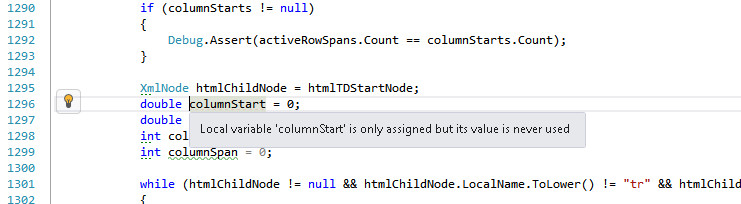
Will turn into this in SonarQube:
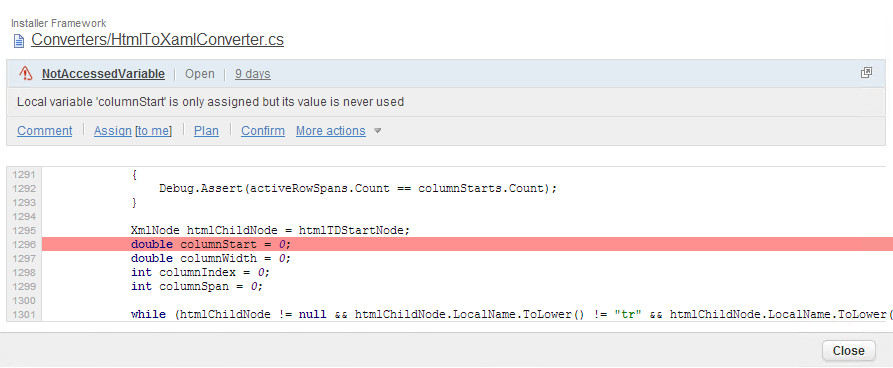
Installation
If you are interested in installing this plugin, please read the official documentation and installation instructions.
IMPORTANT NOTE FOR EXISTING v1.0 USERS:
Between v1.0 and v1.1 of the plugin, the format of the rule keys was changed to remove the use of colons (:). The change in rule keys will cause any customization to those rules to be lost after the upgrade and the new rules will need to be activated in the Quality Profiles.
Disclaimers
I am not associated with JetBrains in any way, aside from being a big fan of many of their products. I have, however, received free licenses to JetBrains products (ReSharper and dotPeek) over the years via raffles at the (now defunct) Chicago Alt.Net Users Group, which was sponsored by JetBrains.